After-school programs must track programmatic data if they want to access federal funding sources, such as the Nita M. Lowey 21st Century Community Learning Centers (21st CCLC) initiative.
Programmatic data helps evaluators and administrators gain a better understanding of essential metrics like:
- Student participation
- Attendance rates
- Types of enrichment activities offered
- Family engagement opportunities
In the webinar, “Using Data For Program Evaluation and Maintaining Funding”, Limelight Analytics and TransACT specialists discuss how programmatic data can ensure long-term funding for after-school programs as well as four key topics:
- Why programs should collect performance data. Program evaluation may be a requirement for the funding a program is receiving. But even if it’s not, there are basic data every program should collect.
- Developing an effective strategy. Defining what data an after-school program should collect and the scope is the most valuable asset to telling a program’s story.
- How technology can ease the data-tracking burden. Discover how collecting data works in the AfterSchool21 system and how to track attendance.
- Using data to measure program success. Tips and best practices on how to utilize the information collected in the AS21 system so after-school programs can share all the positive things their program does with the community, program stakeholders, and funders.
Before diving into insights from the specialists, it’s important to understand why after-school programs should collect data and how it relates to federal funding sources.
The Importance of After-School Program Data Collection
After-school programs provide youth with supervision, safety, and quality services through academic and enrichment activities. These programs are vital to school-aged youth who regularly attend these supervised programs that cover a wide range of focus areas, including:
- Mentoring
- Sports and recreation
- Academic assistance
- Workforce development
- Youth experiencing homelessness
- Apprenticeships and more
"About 7.7 million US children head to after-school programs when the school day ends."
Many families depend on after-school programs to supervise their children once the school day ends. They also serve as a safe space for homeless youth who may rely upon these programs for clothing, nutrition services, transportation services, and more.
Despite the importance of these after-school programs, securing federal grants requires extensive data collection and reporting from applicants. One of the most critical yet challenging metrics to track is program participation since it must be recorded daily.
Fortunately, data collection systems such as AfterSchool21 (AS21) are built to capture and visualize all the data to run an after-school program. Moreover, the AS21 system is vital in providing evaluators with the programmatic data needed to evaluate after-school programs. And since program evaluation is essential to sustainability, TransACT partnered with Danielle Sovinski, Evaluation Specialist with Limelight Analytics.
Below, Sovinski utilizes her 11 years of experience working for after-school programs and helping clients develop data collection protocols to provide expert advice on program evaluation benefits.
After-School Program Evaluation Benefits
Program evaluation aids in demonstrating a program’s effectiveness and strengths. It’s also important for identifying opportunities for improvement. According to Sovinski, after-school programs should collect basic information to aid evaluation efforts.
Federally funded programs must collect student-level data, which may include demographic information of participants and academic data (e.g., grades and assessment scores). Collecting these types of data can help programs begin to understand who is attending their program and identify how the program is affecting participants.
Additionally, after-school program data can aid in reporting outputs such as:
- The number of students who attend
- The number of days offered
- The types of activities offered
- Outcomes (e.g., academic achievements)
Program evaluation also helps administrators make data-driven decisions about what enrichment opportunities their program should offer to better serve their students.
How to Set Goals and Evaluate After-School Program Data
Asking specific questions helps define the scope of the data that programs want to evaluate. One of the first questions to consider is: “what are your program goals?”
Developing goals may sound overwhelming at first, but there are some helpful frameworks that can help programs identify and measure their goals, such as SMART goals.

Source: Using Data For Program Evaluation and Maintaining Funding webinar
The SMART goals framework consists of five areas to aid in developing goals:
- Specific
- Measurable
- Attainable
- Relevant
- Time-bound
An after-school program can begin the evaluation process by utilizing the SMART goals framework. Once 1-2 goals are identified, they can share the impact of their program with their community and stakeholders.

Source: Using Data For Program Evaluation and Maintaining Funding webinar
Program goals can also help administrators take inventory of the types of enrichment activities their program offers most often. For example, if a program offers homework assistance, administrators may consider developing a goal around improving students’ grades or assessments. If a program is more nutrition or physical activity-focused, administrators may consider developing a goal that includes improving healthy eating habits or increasing physical activity.
"Once you’ve decided on some goals that you’d like to achieve, you may think about how you will collect and maintain data needed to report on your goals."
To help after-school programs track their goals, AS21 was designed to help administrators easily manage data across their entire program. With the data collected in the AS21 system, after-school programs can track their progress and report on their goals throughout the year.
Develop an Effective Evaluation Strategy with AfterSchool21
AfterSchool21 is a web-based software that increases the effectiveness of an after-school program and 21APR data collection. The software system was built to capture and visualize all the data to run an after-school program.

Photo Caption: AS21 dashboards can be run at a site level or across an entire program.
The dashboard provides key information to give users a good understanding of who’s being served and how often. Moreover, the charts produced in AS21 can be used for many purposes, including internal and external.
Multiple challenges can arise when providing after-school program evaluators with all the data they need to satisfy evaluation requirements. With AfterSchool21, evaluators can log into the system and only access aggregate data for evaluation purposes.
AS21 users can also access “the dream report", which has everything evaluators need to evaluate a 21st Century Community Learning Center (21CCLC) program in a single report. All the information contained in this report enables users to see the impact a program is having on its participants.
How AfterSchool21 Collects Data
When users log into the AS21 system, they can immediately see useful insight on their dashboard, such as:
- Average Daily Attendance: Users can compare the average daily attendance by month and the actual attendance vs. expected. This helps program directors and coordinators gauge how their program attendance accumulates over the year.
- Attendance Distribution: Visualized data that showcases attendance distribution by the number of days attended in a pie chart.
- APR Registration by Race/Ethnicity: Track and review charts displaying participants by race and ethnicity. This information is useful for APR-required demographic data and reporting.
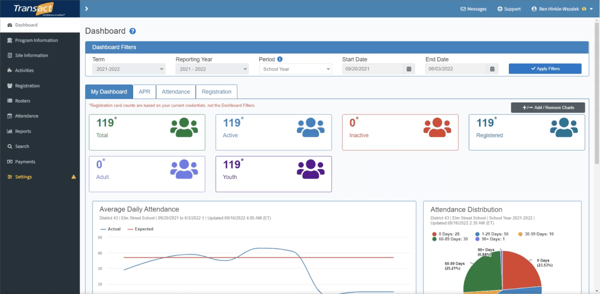
Photo Caption: On the AS21 dashboard, users can view the average daily attendance and more.
There are many valuable features in the AS21 system and the most useful to administrators and evaluators are listed below.
Change Credentials
The “Change Credentials” feature is beneficial for different types of users, including:
- State administrators or evaluators that want to understand what’s going on across their entire state.
- Program directors that want to see what’s happening across their entire organization or a particular program.
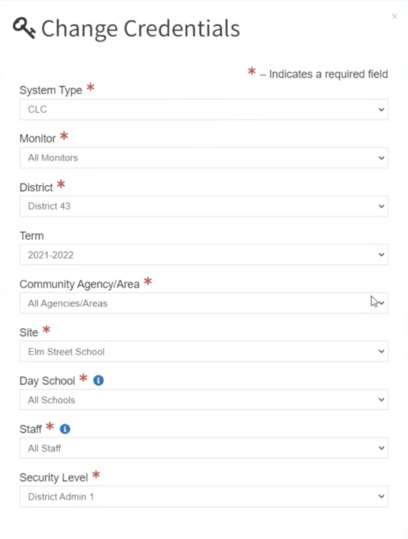
Photo Caption: With the “Change Credentials” feature, users can apply filters to view specific program data.
One of the biggest advantages of the “Change Credentials” feature is the historical information. AS21 does not remove or hide any historical data; everything is available in the system. So, users can go back to previous years and run reports to look up information on students that they serve.
Activities
If users want to keep track of specific information (Recreation, Snacks, etc.), they can set up activities and classify them in multiple ways.
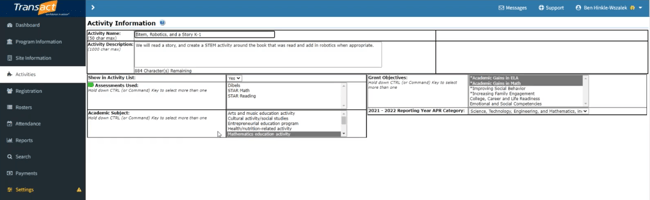 Photo Caption: Users have 10 different categorizations they can assign to each activity.
Photo Caption: Users have 10 different categorizations they can assign to each activity.
AS21 users can have up to 10 different categorizations for activities. One of the key fields is the annual reports category for users who are 21st-century grant-funded. Aligning after-school program activities with the APR categories can help users populate that information onto the annual performance report.
"It really depends on the level of depth that you want to get into in terms of tracking data and what elements are important to you when it comes to identifying the types of programming that are taking place."
With the Activities feature, there are many options for configuring different types of programming and identifying their related data points. All the data set up in the activities section will automatically populate reports.
Reports
By entering information into the AS21 system over the course of the year, users can:
- Identify who’s participating in a program
- Monitor and track participation
- Determine what types of activities are being offered
Then, users can extract all their after-school program data from the system and compile it into a report for federal grants.
Data reporting and extracting information from an after-school program can be challenging. Fortunately, there are over 300 reports available AS21. Here is an example of two reports available in the system:
- Attendance – By Person: Reports that show information based on attendance for individual participants and the number of days they participated.
- Attendance – Totals: These are aggregated attendance reports.
- Export Attendance Data: Specifically designed for evaluation purposes and exporting information.
Essentially, there are many opportunities for AS21 users to extract information from the system. For example, the “Attendance Data” report allows users to identify a particular date range, search for all participants, identify specifically between in-person or virtual programming, and more.
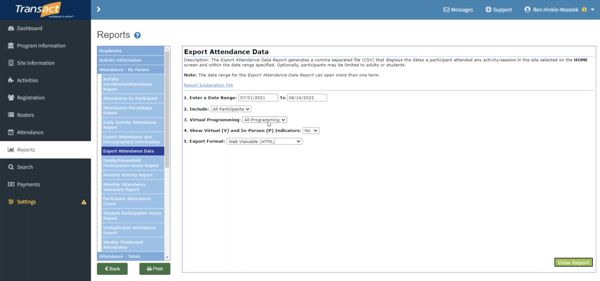 Photo Caption: In the “Reports” section, AS21 users can extract information from over 300 different reports.
Photo Caption: In the “Reports” section, AS21 users can extract information from over 300 different reports.
When users export the “Attendance Data” report, they will get a CSV file that includes a list of names, participant IDs, SASIDs, Districts, Sites, and dates of every participant present. This is helpful for identifying each student’s attendance on a daily basis. The last column includes the total number of days of attendance for each participant:
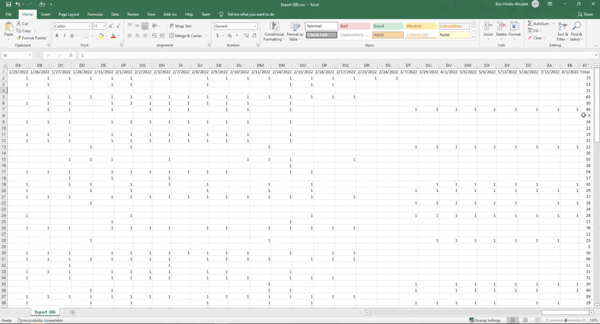 Photo Caption: AS21 users can export report data into a CSV file.
Photo Caption: AS21 users can export report data into a CSV file.
At the bottom of the report, users can see the totals based on each date, which can help with determining:
- Average daily attendance
- Minimum and maximum attendance
Another key report available in AS21 is the 21st Century Annual Performance Report, which is listed as “APR Report” in the system. This report was designed to align with the federal APR systems. The AS21 system also sends users notifications if there are any areas on their annual performance report that are missing data or have incomplete information.
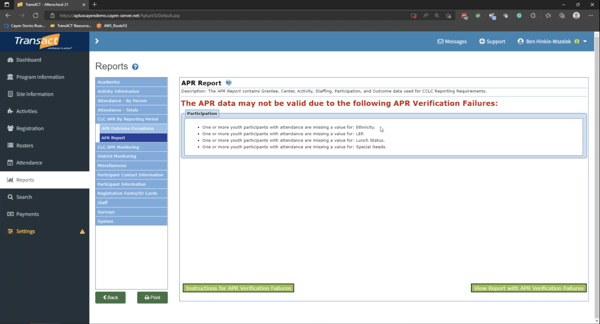 Photo Caption: The APR Report was designed to align with the federal APR systems.
Photo Caption: The APR Report was designed to align with the federal APR systems.
Having missing data or incomplete information could prevent the APR report from being accurate. Once the missing information is flagged, users can generate instructions to understand exactly where to go in the system to resolve the data issues. The APR report aligns directly with the information that needs to be entered into the federal 21 APR system for 21st-century funded programs. So, it must be as accurate as possible.
How Technology Can Ease the Data-Tracking Burden
AfterSchool21 is the most customizable and advanced after-school program data management software available. Twelve State Departments of Education and hundreds of grant-funded or parent-pay programs across the United States have trusted AfterSchool21 for 25 + years.
Watch the webinar to learn how AfterSchool21 can help you track and manage your programmatic data for federal education grants. Or Schedule a demonstration with our team to see how we can help your program today!

